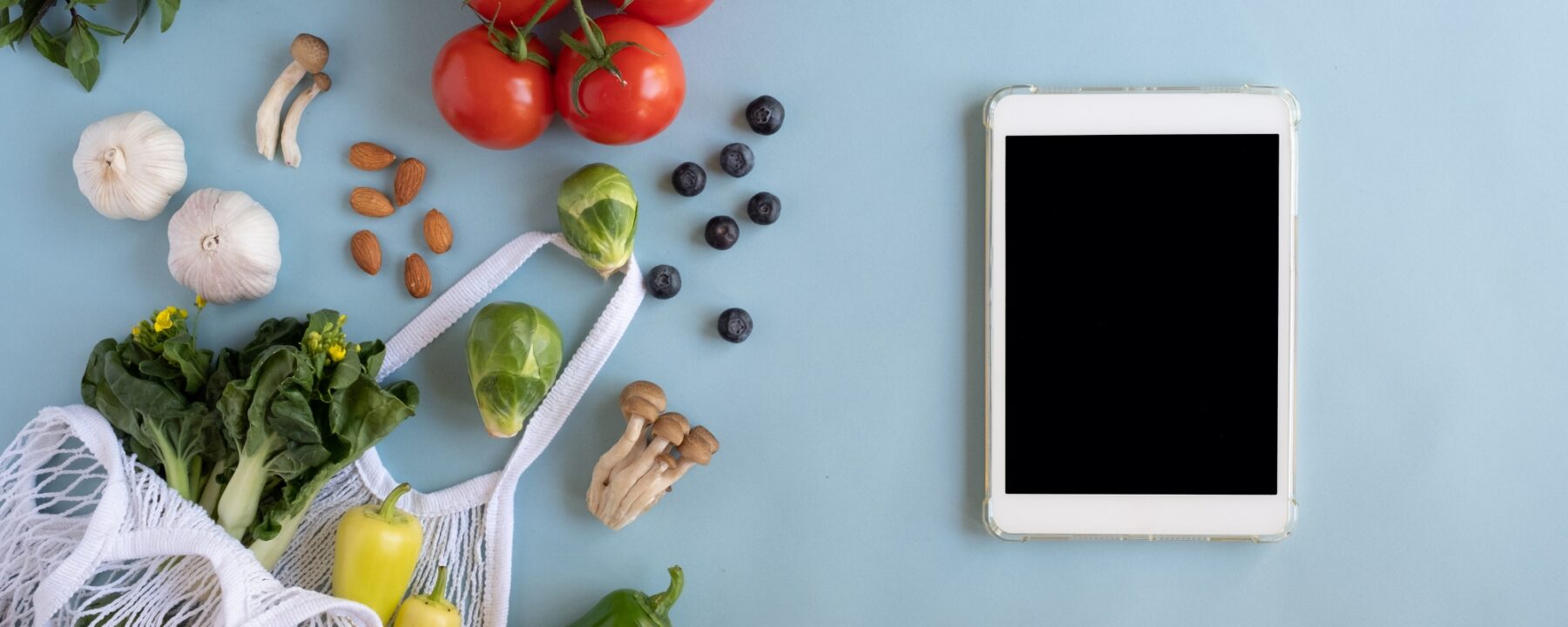Kroger offers a unique opportunity to their shoppers at no extra cost. They will donate a percentage of customers’ purchase prices to a charity of the customer’s choice.
There’s no catch. You just edit your settings and then shop as you normally would with your loyalty card. But now while you’re shopping, you can know that you’re giving Mission Discovery funds to build homes, feed the hungry, and spread the gospel around the world.
Follow the steps below to enroll in Community Rewards and start donating to Mission Discovery at no extra cost to you.
1. Sign in to Your Kroger Account
Whether you use a web browser or an app, sign into your Kroger account. If you don’t have a Kroger account, but shop there frequently, consider creating an account.
2. Go to the “My Account” Page
In the upper right-hand corner, you should see your first name. Click on your name and a drop box will appear. In that drop box is the title “My Account.” Click that.
3. Click on “Community Rewards”
There is a tab on the left-hand side. You may have to scroll down some to see “Community Rewards.” Once you find it, click that option.
4. Search for “Mission Discovery, Inc.”
A search bar will appear. In the search bar, type in “Mission Discovery, Inc.” Once you hit the search arrow, “Mission Discovery, Inc.” should be the first option to pop up.
5. Click “Enroll”
Below the Mission Discovery address, there is a button titled “Enroll.” Click that button.
6. Shop as You Normally Would
Now, as you shop, Kroger will automatically donate money to Mission Discovery on your behalf. Every dollar amount adds up to make a big difference.